step - 1 create a listview in activity.xml.
create rootview as linerlayout
step - 2 create a customview for listview.
here we are doing this because we have created a listview but what will be in that list view is decided by the custom view
step - 3 create a custom class for custom layout.
step - 4 create custom array adapter.
public class NumbersViewAdapter extends ArrayAdapter<NumbersView> {
public NumbersViewAdapter(@NonNull Context context, ArrayList<NumbersView> arrayList) {
super(context, 0, arrayList);
}
@NonNull
@Override
public View getView(int position, @Nullable View convertView, @NonNull ViewGroup parent) {
View currentItemView = convertView;
if (currentItemView == null) {
currentItemView = LayoutInflater.from(getContext()).inflate(R.layout.custom_list_view, parent, false);
}
NumbersView currentNumberPosition = getItem(position);
ImageView numbersImage = currentItemView.findViewById(R.id.imageView);
assert currentNumberPosition != null;
numbersImage.setImageResource(currentNumberPosition.getNumbersImageId());
TextView textView1 = currentItemView.findViewById(R.id.textView1);
textView1.setText(currentNumberPosition.getNumberInDigit());
TextView textView2 = currentItemView.findViewById(R.id.textView2);
textView2.setText(currentNumberPosition.getNumbersInText());
return currentItemView;
}
}
step -5 now we create declare or initiate the listview in the mainactivity.
// Now create the instance of the NumebrsViewAdapter and pass
NumbersViewAdapter numbersArrayAdapter = new NumbersViewAdapter(this, arrayList);
ListView numbersListView = findViewById(R.id.listView);
numbersListView.setAdapter(numbersArrayAdapter);
}
}
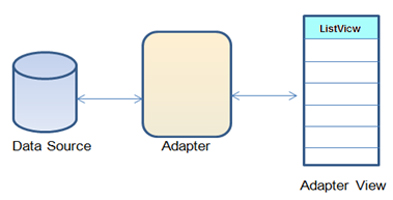
Comments
Post a Comment